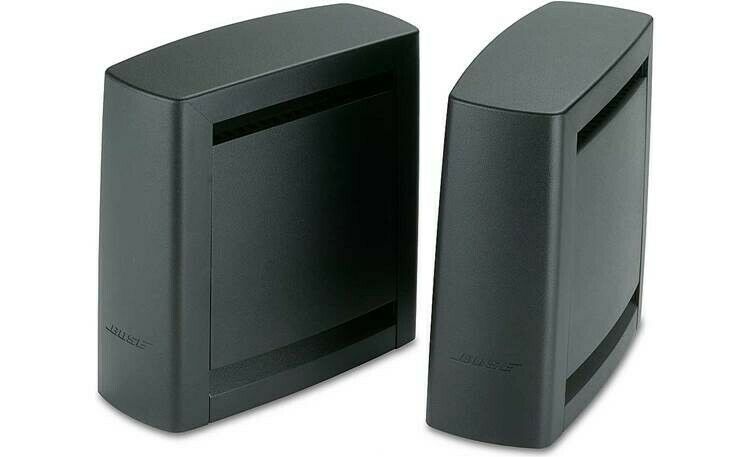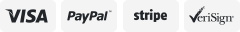-40%
Bose SL-2 Wireless Link System
$ 45.93
- Description
- Size Guide
Description
Bose SL-2 Wireless Link System. Condition is "Used". Shipped with USPS Priority Mail.The Bose SL2 system gives you an easy, flexible option to installing a home theater system in their home. The Bose SL2 system is an accessory for all 5.1 Lifestyle and Acoustimass home entertainment systems that allows owners to enjoy a discrete 5.1 surround sound experience without running wires from the front of the room to the back of the room.
If you have a Bose Lifestyle® or Acoustimass® home entertainment system, you can use the SL2 to set up a wireless link to your rear speakers. It's great for folks who want the excitement of surround sound without running wires to the back of the room.
Getting started is simple. First, connect the SL2 transmitter to the surround speaker jacks on the back of your system's bass module. Next, connect your surround speakers to the SL2 receiver. Finally, plug the SL2 receiver and transmitter into standard AC power outlets. You'll enjoy smooth, wraparound home theater sound with easier setup.
Features
Overview:
The Bose SL2 Wireless Surround Link features a small radio frequency transmitter and amplified receiver pair that delivers the left and right surround audio signals, complete with amplification, to surround speakers in the rear of your room eliminating the need to run cable from the front to the back of the room. The receiver and transmitter pair work off a 2.4 GHz frequency band and have an effective wireless range of up to 30 feet in the same room. The Receiver also act as an amplifier for your rear speakers.
Compatibility:
The Bose SL2 Link is designed to work with all Bose 5.1 Lifestyle systems and all 5.1-channel Bose Acoustimass home entertainment systems.
Transmitter:
The wireless Transmitter transmits audio by the way of radio frequencies to the wireless Receiver from the output of the surround speaker connection on back of your Bose Acoustimass Module. By using RF frequencies you can hide both units out of sight. The Transmitter comes supplied with a 6' audio cable which plugs into the back of the Transmitter and then into the back of your home theater's Bose Acoustimass Module's surround speaker outputs. The Transmitter will also have to be plugged into an AC outlet. The Transmitter features the following controls, connections and LED indicators.
Controls:
All controls are located on the bottom of the Transmitter.
System Switch:
There is a switch located on the bottom of the Transmitter labeled "Lifestyle and Other". Select Lifestyle when hooking up the Transmitter to a Bose Lifestyle system and select Other when hooking up the Transmitter to a Bose Acoustimass system.
Connections:
All connections are located on the rear of the Transmitter.
DC Power:
AC power jack connection for supplied AC power adapter to supply power to the Transmitter.
Acoustimass Module Input:
3.5mm minijack connection used to connect the Transmitter to your Bose Acoustimass Module via the supplied minijack to RCA audio cable.
LED Indicator:
The LED indicator is located on the rear of the Transmitter and it blinks green when power is supplied.
Receiver:
The wireless Receiver receives audio from your Acoustimass Module through the wireless Transmitter's 2.4GHz transmission and then sends the audio to your rear speakers through their connected cables. The Receiver also has a small built-in amplifier to amplify your rear speakers. The wireless Receiver is placed at the same end of the room as your Bose surround speakers. The Receiver should be placed 6.5' to 30' from the Transmitter. The Receiver connects to your surround speakers via the supplied two 20' lengths of speaker wire and Jewel Cube adapters (if needed). The Receiver will also need to be plugged into an AC outlet. The Receiver features the following connections and LED indicators. The Receiver has no controls.
Connections:
All connections are located on the rear of the unit.
Rear Speakers:
There is a left/rear and right/rear RCA output on back of the Receiver to supply signal to your rear speakers via the supplied speaker cables.
DC Power:
AC connection for supplied AC power pack.
LED Indicator:
The LED indicator is located on the rear of the unit and blinks green when power is supplied.